Creating A Template
How To Create a Template
Step 1. Log in to your ClickSMS account. Go to messaging on the left-hand side. Select templates.
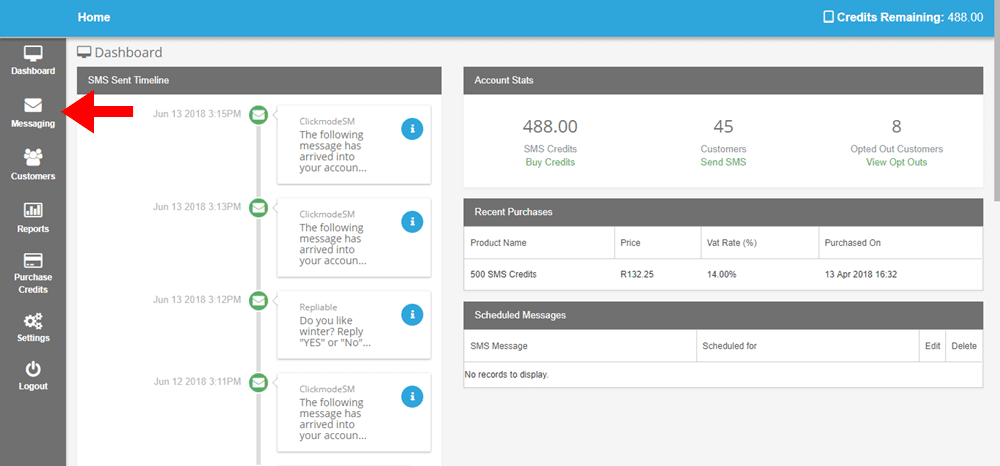
Step 2. Click on “Add New Template.”
Step 3. Enter your templates name and then enter your SMS. Click save changes.
