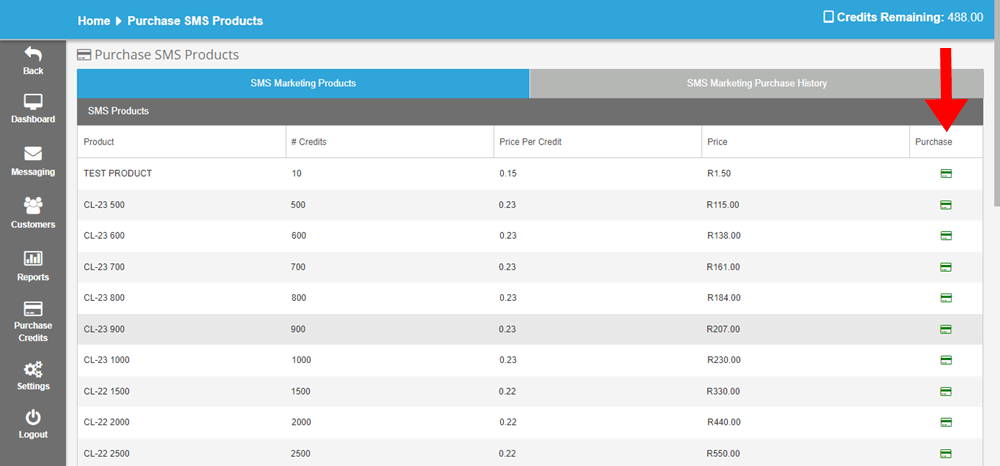Purchasing SMS Credits Instructions
Note: if your account has not been verified you will be unable to purchase credits. You will first have to verify your account by sending an email to sms@clickmode.co.za with your email and contact number or by giving us a call at 087 250 2200 .
ClickSMS 3 Steps
Step 1. Log into your ClickSMS account.
Step 2. Click on “Purchase Credits.”
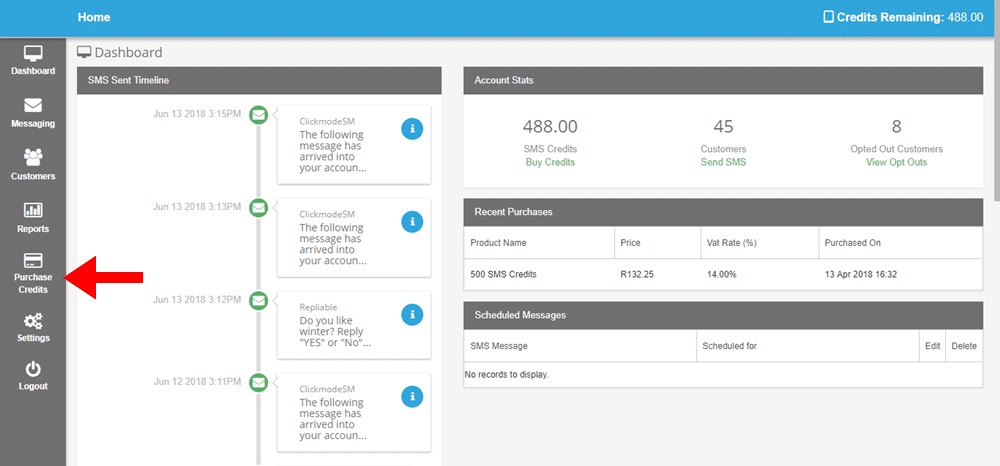
Step 3. Look for a credit bundle that suits your needs. Select the bundle you would like to purchase and then click on the green credit card icon in the righthand corner. You will be redirected to the Payfast website where you will complete your purchase.